Unity Tutorial Task 6
Unity Tutorial Task 6
For this unity tutorial we began to add more features to our endless runner project. This included adding a run animation, jump animation and also a animation for if the player hits one of the obstacles. In the second section of the unity tutorial we added particle effects and sound effects to the game also. This would be dirt flying up behind the players feet a noise would play as the player jumps over an obstacle and music to play in the background as the game is being played.
We began the tutorial by being shown how to use the unity animation rig. The video went into detail about how the animation rig works and how to select certain animations to play if a certain action is carried out. For example if the game was to start the player would begin there run animation or if a certain key was pressed the player would do that animation for a set amount of time and then return to the run animation. It took me a while to understand what was being done in the videos and there was a lot more in place in the pre made files compared to when I do this for my own game files when I want to add my own animations for my own game
For the second section adding music and particle effects could work really well for my own game also. Definitely for when the player jumps to dodge obstacles and also the music in the background would work well to liven up the game world.
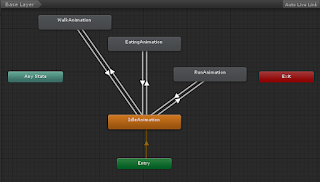


Comments
Post a Comment